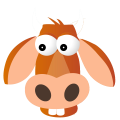 |
Moo
|
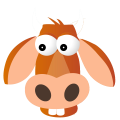 |
Moo
|
#include <mooproject.h>
Public Member Functions | |
| virtual mooUInt | getID ()=0 |
| get a project's ID | |
| virtual const mooChar * | getName ()=0 |
| get the project's name | |
| virtual MooTrack * | getRootTrack ()=0 |
| get the root track. More... | |
| virtual MooTrack * | getUserFolder ()=0 |
| get the current users' folder track. More... | |
| virtual mooInt | likeProject ()=0 |
| virtual mooInt | getLikes ()=0 |
| get project likes | |
| virtual mooBool | hasUserLiked ()=0 |
| have we liked already? useful to display user like state | |
| virtual mooInt | getOwnerID ()=0 |
| get owner ID | |
| virtual mooBool | inviteFriend (mooUInt id)=0 |
| invite a friend to the project More... | |
| virtual mooUInt * | getProjectMembers (mooInt &count)=0 |
| obtain a list of project member ids. See MooFriends for details. | |
| virtual mooBool | sendMessage (const mooChar *message, mooUInt memberId)=0 |
| fails if not logged in, the project member is not found etc. More... | |
| virtual const mooChar * | getMessage (mooUInt messageID)=0 |
retreive the latest messages. Messages have IDs; you will be informed by your MooProjects callback of incoming messages with an according project member and message ID. For example, in your callback void My::mooProjectsCallback (MooProjects* projectss, mooInt operation, mooInt result, mooInt id, void* reference) if (operation == MooProjects::kProjectMessage) lastMessage = mooProjects->getProject (id)->getMessage (result)); note that messge IDs are only valid during a session (between login and logout).
|
pure virtual |
get the root track.
the root is a container for folder tracks, one for each member of the project. then for each folder you may obtain a list of its media tracks. see MooTrack to learn more about tracks and clips.
|
pure virtual |
get the current users' folder track.
The current user folder track is the only object of a MooProject that can be changed, all other tracks are read only. Project information can only be changed by the project owner (the one who created the project in the first place).
invite a friend to the project
the project must be opened and the friend has to be a confirmed friend. This is a synchronous operation. Only the project owner can invite his friends to the project. note that once a friend has been invited to a project, he or she can not be removed from the project. The user will get assigned a folder in the project and is free to add tracks and clips there. All contributions are stored in the project owner space. This also means that if the project owners' cloud space exhausts, sync projecect may fail for any project member. Project changes will always be distributed nevertheless, but media files may fail to upload in such cases.
|
pure virtual |
like, or unlike a project, returns number of likes for this friend if you like but you liked already, the project is unliked (like is toggled). note: only projects of friends can be liked or unliked.
fails if not logged in, the project member is not found etc.
send a message. Messages must not exceed 80 characters. You should avoid the following characters, as those will be replaced: